Laptop and MacBook Repair service in Hyderabad
A trusted Laptop Repair Service Provider in Hyderabad
Maintenance and repairs in Hyderabad and Secunderabad
We offer affordable and reliable services for all your laptop and MacBook repair needs with the best prices and customer satisfaction Repx is works for you, anytime and any day. From a simple hardware issue to a complete hardware repair, we'll help!
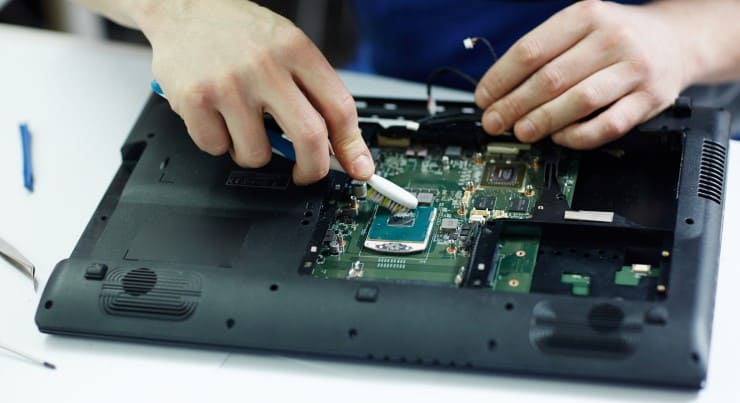
Repair In-House or Outside Home
We provide best repair service at your place or we come to your home for laptop or MacBook repair
Low Cost without Compromising Quality
We offer an affordable laptop or MacBook repair service without compromising on quality
Dedicated Laptop Repair Specialists
Repx has a team of specialists who have years of experience in providing laptop repairs
Wide Range of Services - Laptop Repair, MacBook Repair and Accessories
We offer the widest range of services for all your laptop needs from repairing a broken screen to replacing a power charger
100% Quality Assurance - Customer Satisfaction Guaranteed!
Our quality assurance ensures that you will be 100% satisfied with our repair work!
Repx is here to help
A name you can trust. Repx, we have over 10 years of experience in repairing all sorts of electronic devices, so you can be sure that your device is always in safe hands with us.
And if you're not sure what needs repairing, message us anytime and one of our friendly experts will be happy to help.Fix your laptop in 1 hour
We provide fast, reliable and affordable laptop repair services that can be done within a day or less. With our expert technicians and excellent customer service, we ensure that you get the best experience from us.
Affordable rates
We provide the best rates in town for all our services - from repairs to upgrades, we have them all covered. You don't need to worry about breaking your bank just because your device needs a little love!
We repair Laptop At your place
Online appointments for fast service we believe in providing top-notch service with zero wait time. Our online appointment system allows us to keep an eye on your request and provide instant response as soon as possible.
Quality workmanship and fair rates.
We use only genuine parts for all repairs and offer fair rates across the board, so you know exactly what you're paying for at all times. We work hard to provide quality workmanship that will last!
All-round laptop repairs
Hardware or software issues, we've got it covered! Our team of experienced professionals can help you with all the problems you have with your laptop - Display problem, Power on problem, Battery charging issue, Power adapter issue, Display Screen Broken or Damage any other problem. I'm looking for someone to do a hardware repair on my laptop, including replacing the RAM and Hard drive. We offer a fast, reliable repair service that will help you with all your computer issues. We'll provide top-notch services at fair rates. Whether it's an issue with your RAM, Hard drive, or SSD, we can take care of your Laptop! Laptop Repair near me our technicians can help with a wide range of laptop repairs.
How do I fix a laptop display problem?
The laptop display is a vital component of the computer system. If the display is damaged, it can be difficult to use the laptop and it could also be dangerous. The first step in fixing a laptop display problem is to determine what type of damage has been done to your screen. There are three types of damage that can happen to your screen.
How do I make my laptop work faster?
It is important to make sure that you are running the latest version of your operating system. You can do this by going to Settings > System > About. The system will tell you if there is an update available and if so, it will prompt you to install it. To keep your laptop running smoothly, it is also important to have enough memory on your computer. To free up more space for your laptop, delete any unnecessary files from the hard drive or from the trash bin. This includes videos and photos that are no longer relevant or needed for any project. You should also try rebooting your laptop once a week - this can help with performance issues and glitches in general. Lastly, make sure that you have all of the necessary applications installed on your laptop - this includes.
What are the signs that my laptop battery needs replacing?
The signs that your laptop battery needs replacing include:
How do I know if my laptop needs a new power cable?
This article will tell you if your laptop needs a new power cable.
1) Check for bulging or fraying of the cable.
2) Check for loose connections in the power cord.
3) Check if the LED light is on when plugged in to a power outlet.
What should I do if I find that my laptop is overheating?
If you find that your laptop is overheating, the first thing to do is to check the vents. If your laptop has vents, make sure they are not blocked by anything. If there are no vents on your laptop, then it is most likely a desktop computer and you should contact the manufacturer or a qualified technician for help. If there is nothing blocking the vents and your laptop still overheats, then try doing a hard reset. A hard reset will restart your computer and clear out any temporary files that may be causing it to overheat.
Do you need technical knowledge to install Windows 10?
Windows 10 is one of the most popular operating systems in the world. It has been tested and refined by Microsoft for over four years, and it's now a good time to install Windows 10 on your PC. This article will provide you with a step-by-step guide on how to install Windows 10. You will learn what you need to do before installing Windows 10, how to download and prepare the installation media, how to start installing Windows 10, and how to upgrade from an older version of Windows.
Introduction:Windows 10 is one of the most popular operating systems in the world. It has been tested and refined by Microsoft for over four years and it's now a good time to install Windows 10 on your PC. This article will provide you with a steps.
What hardware do I need to install Windows 10?
Windows 10 is the latest Windows operating system that is available for download. It has a lot of new features and can be installed on a variety of devices. If you are going to install Windows 10 on your computer, you need to make sure that you have the right hardware in your device.
- Processor: Your processor should at least have an Intel Core i3 or AMD A10 with 2.4 gigahertz processor speed or better
- Memory: The memory should be at least 4 gigabytes or higher and it should be DDR3 or DDR4 memory type
- Storage: You need to have at least 16 gigabytes of storage space for installation purposes and it needs to be on an SSD drive type.
- Graphics card: You need a graphics.
What is the difference between an upgrade, a system rebuild, and a clean installation?
When a computer is running slow, it might be time for a system upgrade. This is when the old system is replaced with a new one. This can also be done in order to get the latest updates from the company that made the software. A clean installation is when all of your personal data, applications and settings are erased from your computer and you start over with a fresh install of your operating system. A clean installation might be necessary if you have an old version of an operating system and want to update it to the latest version.
Finally, if there is an error with your computer, you may need to do a system rebuild instead of an upgrade or clean installation. A rebuild will erase everything on your hard drive and replace it with new software that should fix any errors or problems that
Do I need to know anything about compatibility before I start the installation process?
No, but you might want to know what the compatibility requirements are for the operating system that you are using. You don't need to know anything about compatibility before you start the installation process, but it's a good idea to know what the requirements for your operating system are
What is the blue screen error?
The blue screen error is a common computer error that can be caused by a number of different reasons. It usually appears when your computer has crashed or restarted. The blue screen is the last thing you will see on the screen before it turns off, and it tells you what caused the problem and how to solve it.
If your computer crashes and you see a blue screen, there are three possible ways to fix the problem:What type of problems is caused by this error?
This error is caused by the use of a comma instead of a period.
How do I fix this blue screen error?
Many people have encountered the blue screen of death, a blue screen error. The blue screen error is a serious problem that can cause your computer to stop functioning. The most common causes for the blue screen of death are viruses and malware, hardware incompatibility, or conflicts with other programs. There are many ways to fix this error. One way is to restart your computer and then press F8 when the windows logo appears on the boot menu. This should bring up advanced options where you can choose from safe mode, last known good configuration, etc.
Another way is to use third-party software like System Restore which will restore your system back to an earlier date with no problems detected. If you cannot get into Windows at all, try using Windows Live CD or Windows.
What Causes a Laptop Blue Screen Error and what are the Possible Solutions?
A blue screen error can be triggered by many factors. A few of them are as follows:
Don't wait for a slow laptop
Repx will provide best laptop hardware repairs anywhere in Hyderabad and Secundrabad within just two hours.
Our customers love us
Our expert technicians available in All Locations
Think your laptop is beyond repair?
We're here to help - our expert technicians can diagnose the problem and repair it efficiently.
Features section:
Expertly tailored
We have a team of computer experts who can pinpoint any problems and make it right. They've been doing this for years, and they know how to get the job done.
We offer same day service!
Did you know that we do repairs on the same day? Book an appointment with us and our technician will be at your door the same day!
Repairs done right
We have been fixing laptops for over 10 years and we can fix yours, too!
Computer troubleshooting & consulting services
Need help with your computer? We can diagnose your issue remotely and provide an accurate quote without any surprises
Repx: laptop repair service
We're a team of experienced technicians who work with all types of laptops, including HP, Acer, Asus, Dell, Lenovo, Toshiba and many more. You can rely on us for laptop screen replacement and laptop keyboard replacement in addition to other services.
Repx: MacBook repair service
Coverage for your Apple device extends beyond screen repairs. We can handle MacBook Screen Replacement or MacBook Keyboard Replacement if needed. You can also count on us for MacBook Pro Repair Services and even MacBook Air Repair Services - no matter what you need, we will fix it!
Repx is a store that specializes and provides laptop and MacBook repair services for all the models.
Features section:
No more worries about your laptop crashing
Do you have a laptop or MacBook that are not working? Repx.com has the solution for you. Our technicians are capable of repairing all issues with laptops and MacBook. Whether it's from a drop, spill or some other damage, we can fix it for you in no time! Our services cover all models of laptops and MacBook. We've been in the business for a decade, so we've seen it all! We can fix any problem from installing new parts to diagnostics checks of your laptop or MacBook. You can trust our technicians to fix with precision while providing quality service to get you back on track in no time!
Get your MacBook fixed at Repx
We are experts when it comes to repairing MacBook as well! If you are looking for an affordable and reliable MacBook repair service, then Repx is the place for you!
Repx, the laptop and MacBook repair experts
Affordable rates
We offer the most competitive rates in the industry for laptop repairs - no matter what the brand or model is!
Fast turnaround time
We have a one-day turnaround time on most repairs - so you can get your device back on its feet in no time!
Repairs for all major brands
No matter what your laptop brand preference is, we can fix it! We provide repairs for HP, Dell, Lenovo or any other major brand you might have.
Repx is the one-stop solution for all your MacBook repairs
Our store is equipped with a huge variety of spare parts, including screens, keyboards, batteries, power adapters etc. If you're looking for replacement hinges or power on problem repair replacement then we have the solution for you!
Features section:
Service at your doorstep
Repx not only provides quality repair service for laptops and MacBook but also boasts a pick-up and drop-off service that ensures convenience and comfort.
Mobile store = No worries
We know that it can be quite stressful in Hyderabad traffic, so we make our customers' lives easier by offering among the cheapest rates in city while delivering super-fast service!
Guaranteed repairs guaranteed satisfaction
In order to provide our customers with peace of mind, we offer a guaranteed satisfied with the quality of work.
Features of the Services
Choose the required date and time slot for the service. Select a professional from the various listed and place the booking. Upon booking our professional will call you back within some time, brief him about your requirement, he will come to your home by the scheduled time. Estimate to repair will be provided by our technician. If you are satisfied with the estimate, he will proceed with the repair.

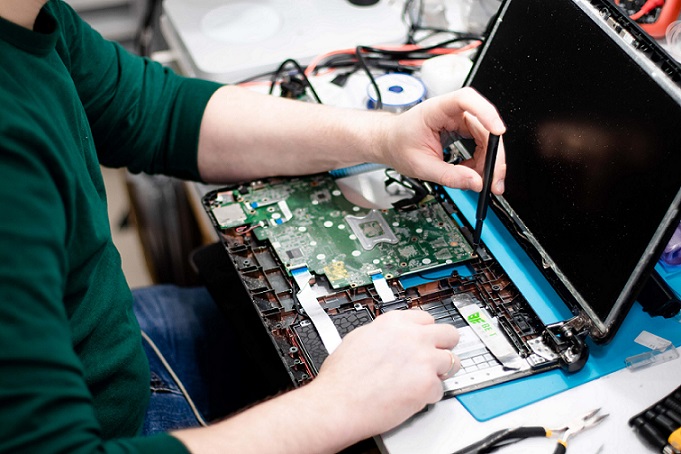





Infact the Troubleshooting skills shown by the Person Attended my concern were Remarkable and the Charges were light on picket. All in all it was My right decision to give the work to Repx.